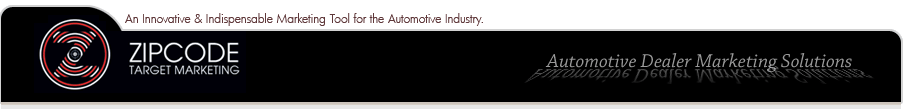
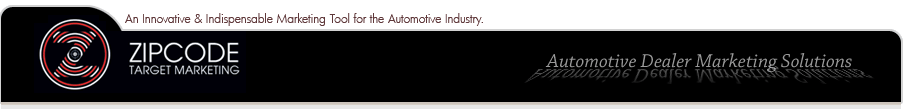
Here's the first scenario:
When first plugged in the bar code scanner is recognized by Windows (USB) and the user is prompted to install ('New hardware found' dialog box) the Cypress USB keyboard driver... In that dialog box the user should select the option 'display a list..etc.' and the system is really looking for a 'human interface driver' which is the HIDDEV.INF file located in C:\WINDOWS\INF directory (assuming a C:\ drive root installation for Windows). All is needed is the Windows 98 setup CD-Rom. After the installation, the bar code scanner works in parallel with the keyboard. If that doesn't work:
Download this zip file -> click here
Restart your computer and plug the scanner back in.
|
|
Copyright © 2012 - American Marketing and Mailing Services, Inc. - All Rights Reserved. Use of this site constitutes your acceptance of the site's Disclaimer and Privacy Policy. |
 |
 |